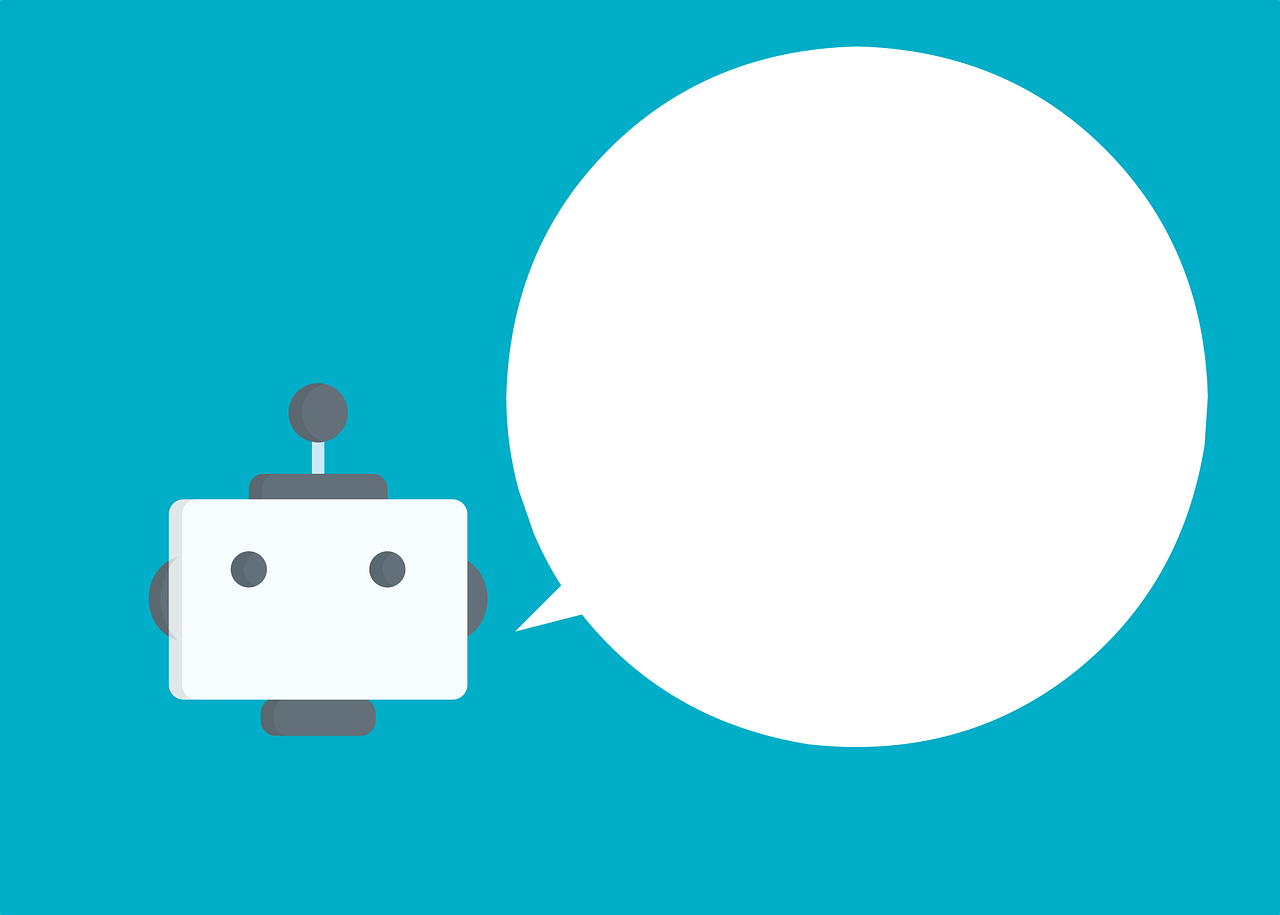With the isolation requirements of the COVID-19 pandemic came the rapid rise of the work from home (WFH) workforce. While some employers are returning to the office as restrictions ease, others are exploring a full WFH or hybrid model. Today’s technology makes both models much more seamless than in the past. Here are just a few of the platforms you can engage in to make the transition even easier.
Basecamp
Designed as a tool to help track projects, Basecamp allows your team to collaborate easily regardless of distance. Several projects at a time can be listed, with only the people involved assigned to all or some of the tasks. Each team member can set their notification rate, so they don’t have to see emails that don’t pertain to their task or project. Basecamp allows for uploading documents, making sharing files easy on the secure platform. One drawback, however, is that each person assigned to a task can download and edit the files separately. To see everyone’s comments on one document you’ll need a tool like Google Docs, which we will look at next.
Google Docs
Google Docs is more than a way to access free documents, spreadsheets, slides, and forms. By sharing the documents on the cloud, your team can access the files and leave their edits and remarks. Everyone edits one document, reducing the chances of changes being overlooked on the final file. The document can also be locked by the owner or require new team members to request access to editing privileges.

Trello
Like Basecamp, Trello is a project-based platform where team members are assigned tasks. Unlike Basecamp, Trello has boards that can be dragged and dropped along a timeline. This makes the user interface easy, and allows you to see, at a glance, where each task in the overall project stands. Adding files isn’t as easy as in Basecamp, however, so if your projects have a lot of shareable files, keep this in mind.
OneDrive
Microsoft’s OneDrive is a great hub for employers that need their team to have central access to documents like templates or forms. The employer can set each file for viewing or editing, ensuring the integrity of the original remains intact, or the document is edited only by those with access. Consider OneDrive to be the “digital filing room” for your organization.
AF Accounting and your WFH or Hybrid Team
AF Accounting believes in a newer, fresher, way of doing business. We are the accounting firm serving Canadian employers where they are, be it in the office or online. Our tools are cloud-based, giving you the utmost in security and convenience. We also have tools just for eCommerce sellers, adding another layer of ease and professionalism to your Etsy, Shopify, or Amazon business.
As the world changes, your business tools should too. For modern accounting solutions, contact AF Accounting today.