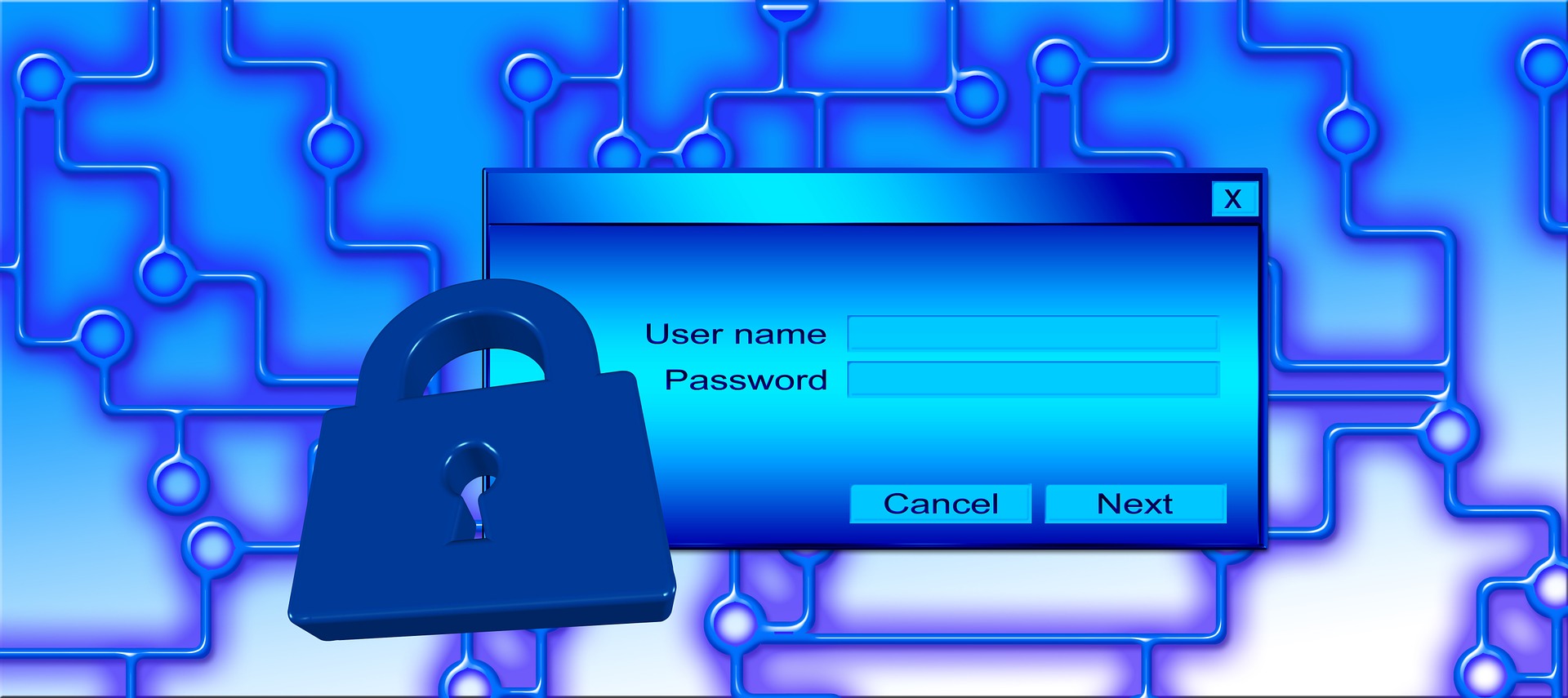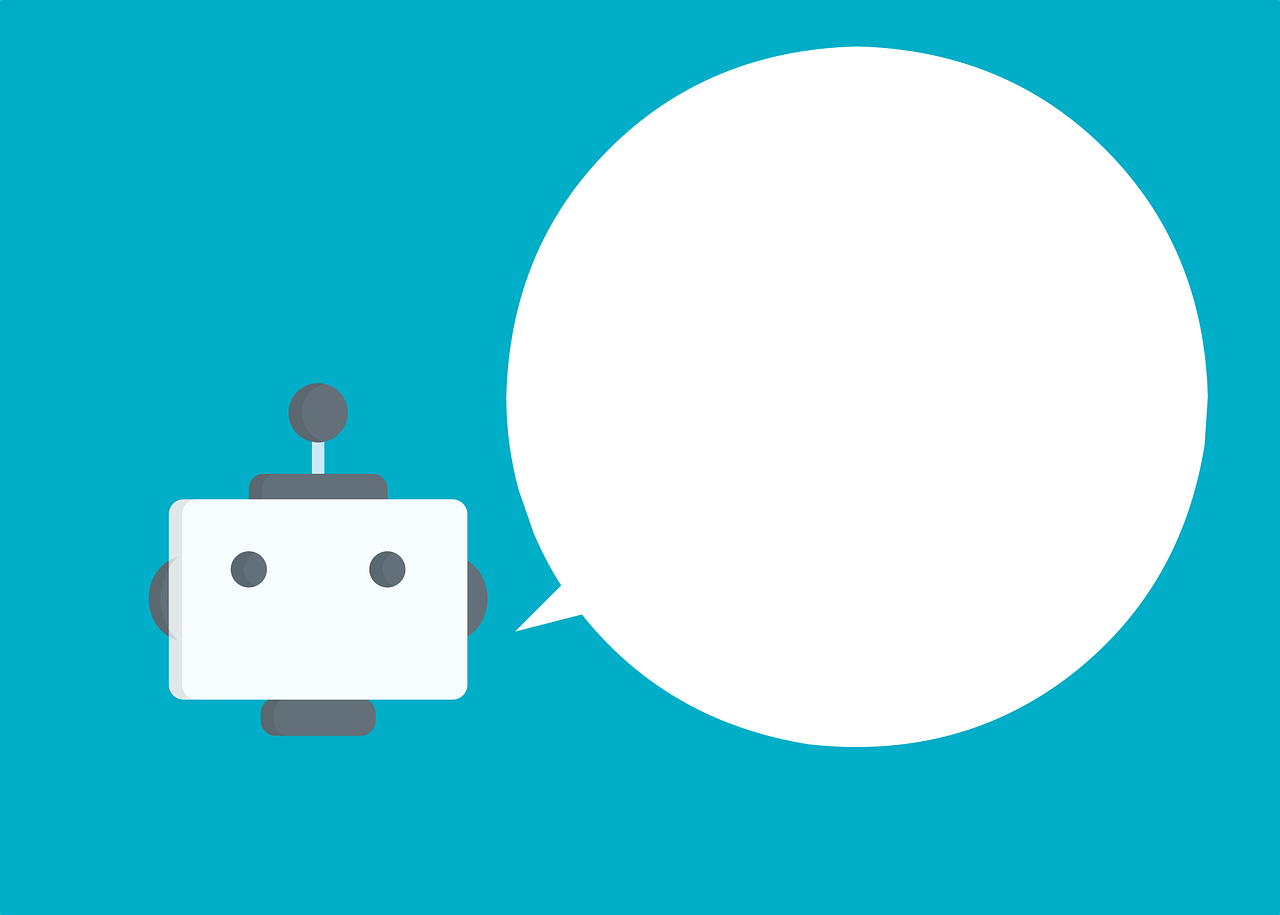These days you don’t get far in your news stream before learning about yet another high-profile cyber breach. Just a few of the most secure sites that have been hacked in recent years include Adobe Systems (2013), Air Canada (2018), and Capital One (2019).
However, you don’t have to be a major corporation to suffer from data leaks, hacks, and security breaches. In fact, as a small business, your risk is even higher as many hackers find small businesses easier to hack (thanks to a lack of security education, less stringent cyber protections, less money for cyber security, etc.)
Avoid becoming a victim and protect your small business by:
Avoiding Phishing Scams
Phishing is one of fastest ways for a hacker to access your information. Thanks to emails, invoices, and requests for information that appear to come from legitimate sources (often sources you deal with on a daily or weekly basis), hackers rely on your busy days and sense of security to click the links that have you downloading invoices or manifests that are actually malicious codes.
Install Those Updates
Yes, we know! It’s a pain to see those “updates available” boxes pop up, or worse, endure a forced update (looking at you Microsoft!) in the middle of a busy day. But when you put off those updates you are ignoring important security patches. Hackers rely on this complacency to bypass your system’s security.
Get a VPN
A virtual private network, or VPN, gives you a private connection on a public network while hiding your internet address and encrypting data through your connection. VPNs are a must-have for any small business owner sending data over Wi-Fi. Even if your office connection is secure, how often do you answer emails from Starbucks, do a banking transaction in your car thanks to your bank’s app, or log into your work sites at home? Most major security vendors (AVG, Norton, McAfee, etc.) sell VPNs.

Monitor Usage
Don’t assume that your employees are not using Facebook, checking personal emails, or visiting non work-related websites while on the job. Of course they are! This doesn’t mean they are bad employees – even you do this at work, right? But it does mean they could be putting your cyber security at risk. Take charge by restricting access to certain sites, banning the act of accessing digital files from anywhere other than the office or via a secure site, and ensure paper files with sensitive information (customer data, passwords) are not left lying where walk-in customers or other foot traffic has access.
Diligence is Key
You can keep your business data safe despite the growing threat from online hackers. Remember, while hackers are dangerous, they greatly prefer the path of least resistance and will target those that leave their data open for exploitation. With a few simple steps you can discourage these attacks and keep your business secure.