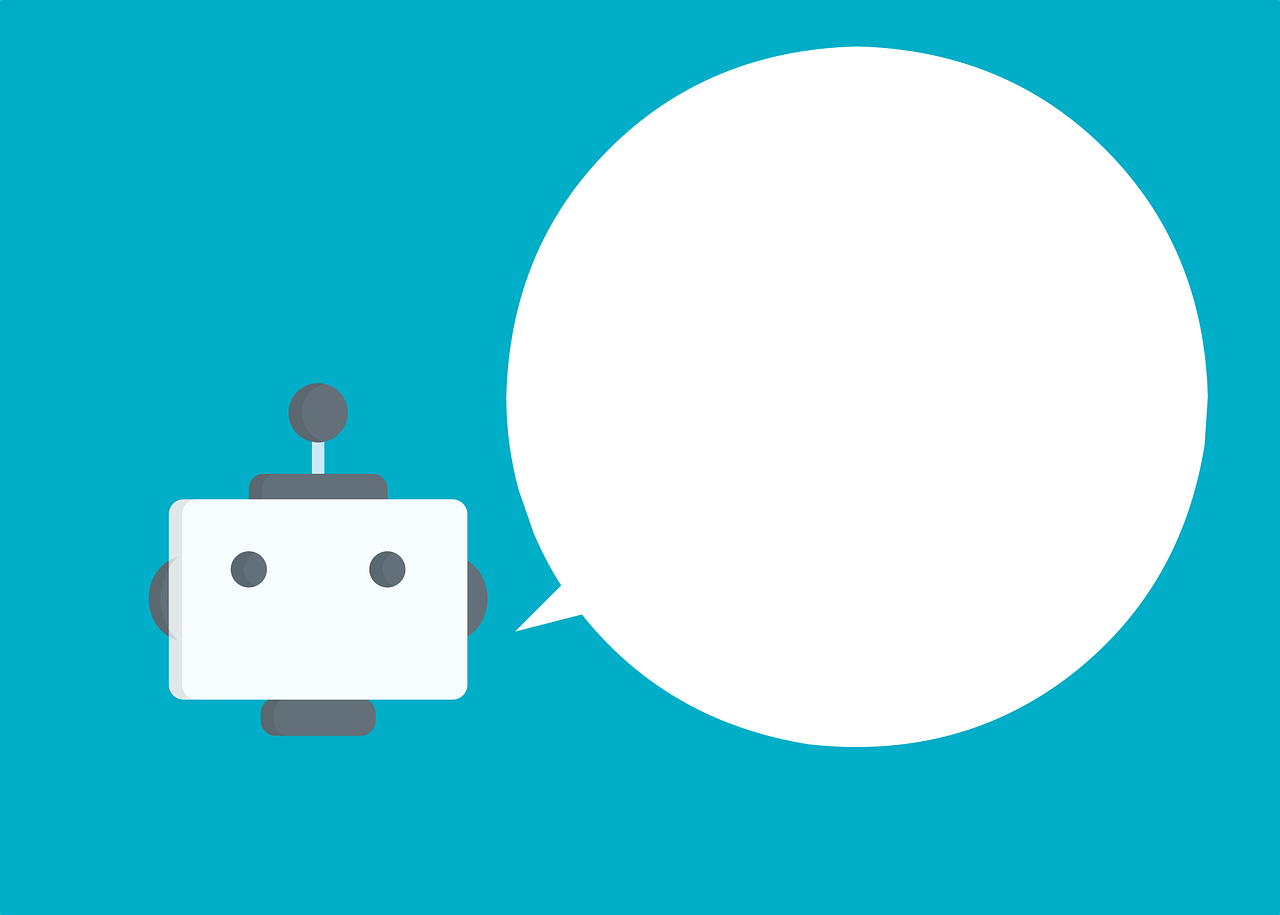One of the ways small businesses save money is to take full advantage of online tools – and few tools are more cost effective than the online meeting.
In the “olden days” of business, checking in with your remotely located team or clients meant long car trips or air fare and all the other associated expenses. Thanks to the Internet, those meetings can now take place in the virtual world.
How do online meetings work?
To facilitate an online meeting, you can use Skype or GoToMeeting. Using your computer’s speakers and camera, you interact with the meeting participants. Most hosting sites give you the option of sharing screens or documents.
How to get the most out of an online meeting
- Be prepared. Just because you are working from home or from a satellite office does not negate the importance of the meeting. Prepare for it the way you would any other meeting. Have digital copies of your documents ready to upload and review (or create) an agenda.
- Appearance matters. If you are video conferencing, have a professional appearance. Even if the meeting is set up for audio only, it just takes a rouge click of a button or a request from a meeting participant to turn the camera on. Have, at the very least, neat hair, a suitable shirt (toss on and button up a suit jacket if all else fails) and nothing in your teeth. Assume that you are going to be on camera so you don’t get caught in your pajamas.
- Be respectful. Eating is a no-no. The sound is distracting and if the meeting goes visual, nobody needs to see what you are having for lunch. Likewise, browsing your Facebook or Twitter while keeping one ear on the meeting can quickly get you in trouble if you are asked to share your screen. Address your comments to the group or to a specific team member once the meeting is underway. Don’t forget that non-talkative team members can still hear you. It’s not the time for gossip!
- Be on time. Just like any office meeting, don’t keep the participants waiting. If the meeting is shared across time zones, make sure the time on the meeting evite is correct for your region (and is not listed for the host’s region only). If you are the administrator of the meeting, log on a few minutes early so you can greet each member as they sign on.
- Save the meeting. Most sites have a save function where you can retain a transcript of the meeting. This will help you remember key points (although you were taking notes, right?!) and give you a point of reference if an issue comes up at a later date.
Ready to try?
Online meetings save time, money and resources. There are times when face-to-face is best, but there are many times when the Internet provides the best value for your business. The next time you have to collaborate with a team or clients, think about giving online meetings a try.
AF Accounting loves how the Internet’s many tools help small businesses and they also enjoy being the go-to resource for all your accounting needs. From tax advice to virtual CFO services, AF Accounting has solutions for you.