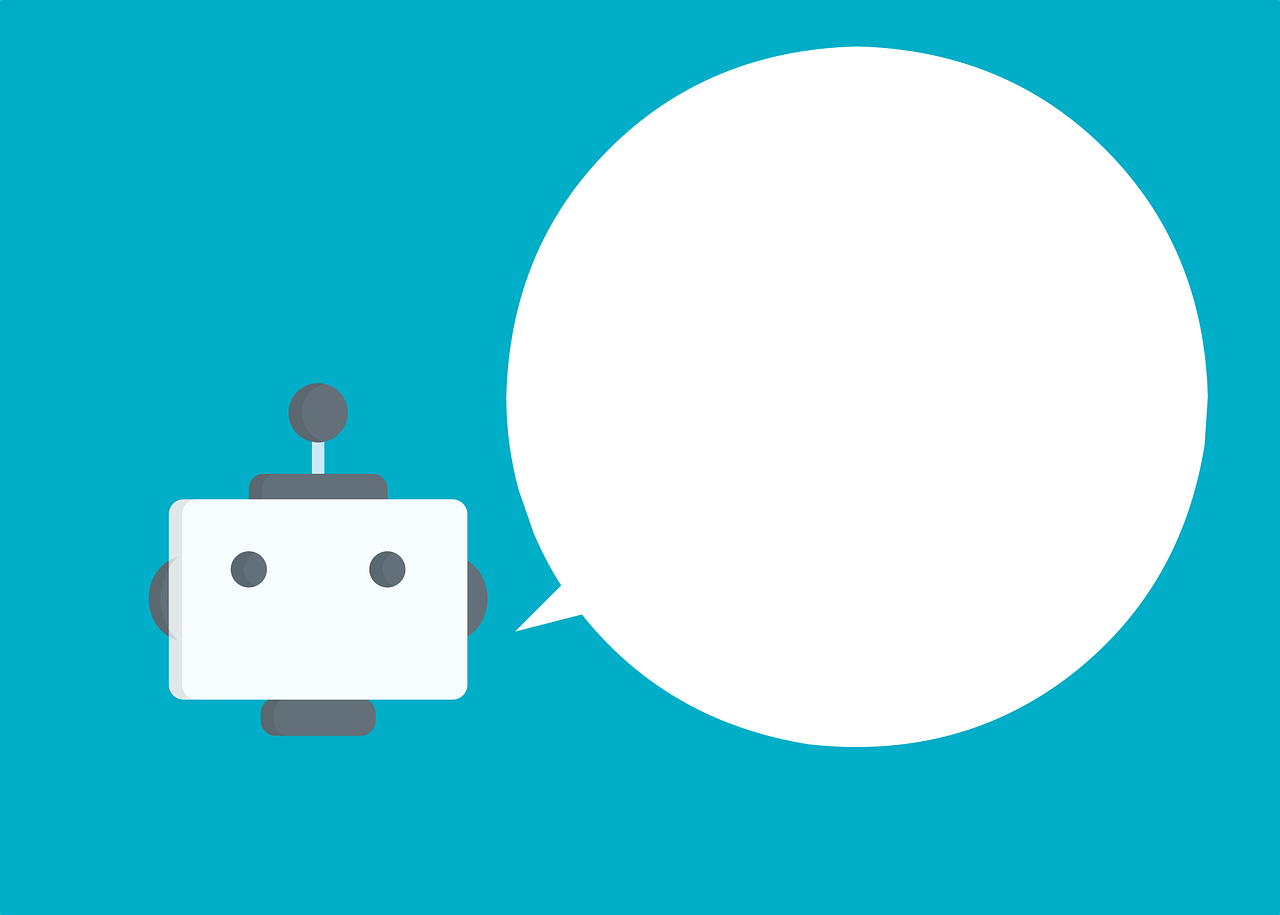You must have heard of the cloud by now, and perhaps have even utilized it in one way or another. Cloud-based computing is a very simple idea. Take your personal email for example. You can access it from any computer with an internet connection, it’s not some software program that only exists on your personal computer. That’s the cloud in a nutshell, and how cloud-based servers work. In the past, businesses needed to have a big bulky server, usually in its own room, which required regular backups maintenance, and upgrades. Cloud technology has changed things.
Make space
The good news is that you no longer have to have an IT team on standby, or be constantly worried about server space, software upgrades and backing up your data. Say goodbye to the dedicated server room and hello to virtual space. Now, there is an actual server where your data is stored, but it’s offsite, possibly hundreds or thousands of miles away from you. You access and upload data, much the same way you do with your email, via usernames and passwords, with all your data is stored and secured in the remote server. Often, a few businesses will have data on the same server, but there is plenty of security and framework in place to prevent hacking or any information crossovers. Because you don’t have a server on site, you get the added security of knowing your information is safe, even if you are the victim of a break-in.
Make the Switch
You need to determine the kind of cloud service that you require, and there are five types to choose from: Software as a service or (Saas), Platform as a Service (Paas), Infrastructure as a Service (Iaas), Desktop as a Service (Daas), and Managed Service providers (MSP). These have all been designed to meet the many diverse needs of businesses and individuals. Pick the one that is right for you and then proceed to the next step, which is transitioning.
You don’t want to simply dump everything you have into your cloud server and then hope for the best. Instead, move a few frequently used applications over and get used to using them from the cloud. This slower transition will make it easier for everyone in your business to adapt. Once you are familiar with it all, you can begin moving more and more items over, all the while ensuring things are working as you want them to. There will be customer assistance available to help you navigate through the changeover and ensure everything is functioning smoothly. Once this has been achieved, however, it’s important that all work from that point on be done from the cloud or you may have syncing issues.
There is a lot to be gained from making the switch to a virtual server; space and security are two of the aspects to consider. Do your research on the benefits of virtual servers and decide if it’s the right move for you in the end.