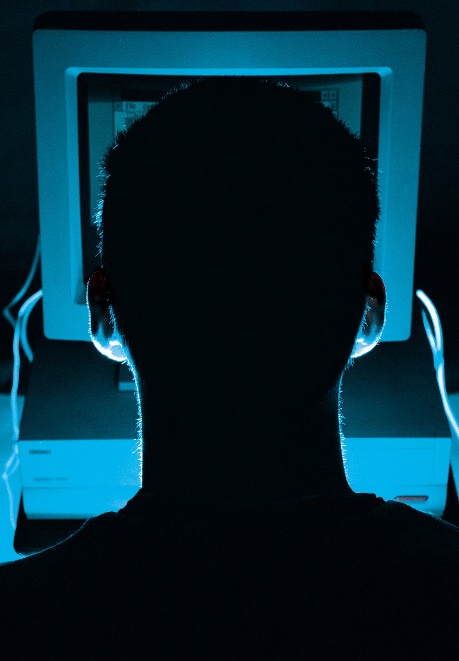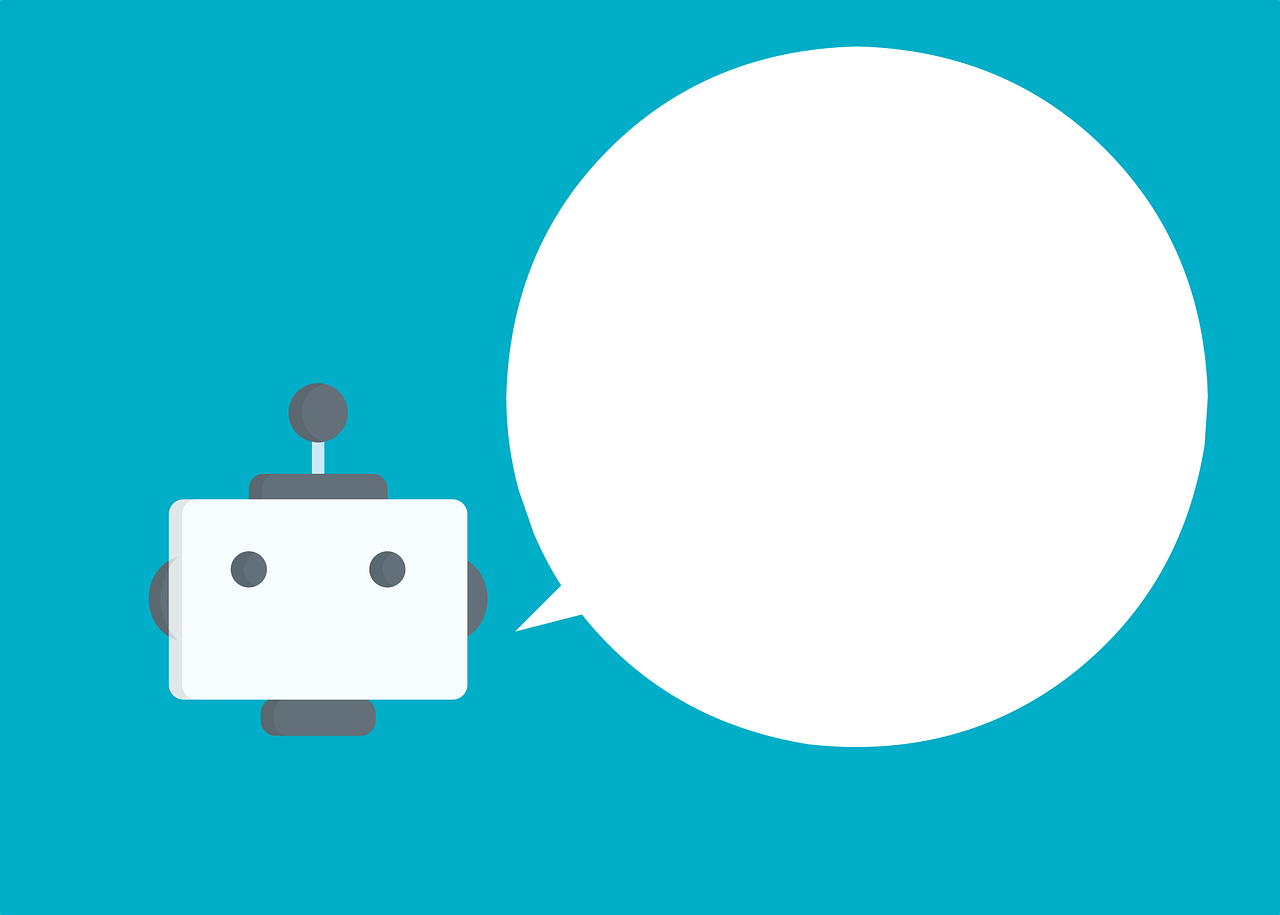You know better than to leave the doors to your business, or your home, wide open or even unlocked when you are not there, but what about the doors to your cyber world?
Today’s technology makes it very easy to leave sensitive information unguarded. If you are the victim of a cyber attack, it’s not just your information at risk – it’s also your clients’. If you are at fault for letting your client’s personal information out, you can be sued and since most new business owners are sole proprietors (which is a nice way of saying your personal assets can be seized in a lawsuit related to your business) you need to take action to protect your digital data.
Have you ever:
- Taken work home on your laptop that included names, addresses, baking information, phone numbers and emails of clients or staff? If so, is your laptop password protected?
- Have you ever conducted work in a location with free and unsecured Wi-Fi, and looked financial, contract, or client information?
- Do you change your computer and online passwords frequently and use long, complicated passwords?
- Do you fall for click bait and find yourself on dubious websites?
- Do your children and spouse have access to your work computer for schoolwork, Facebook time or looking things up on Google?
If you have done anything in the above checklist, you are opening yourself up to:
- Identity theft
- Blackmail
- Computer viruses
- Ransomware
- Stolen devices
- Hacking of your company website
- Theft of your client’s personal information
- Theft of intellectual property, such as a novel or music you are creating
Protect Yourself
Protecting yourself, your data and your clients is not difficult or even expensive. Simply download and routinely update free software such as AVG and Malwarebytes. Set scheduled scans to have your computer, smartphone, tablet or laptop “swept” for viruses and malicious code.
If you are working at the local coffee shop or library and taking advantage of their free Wi-Fi, avoid looking at sensitive information or doing online banking. If you must access private files, set up the Wi-Fi hot spot on your smartphone and tap into it from your laptop. You’ll have a secure connection but still be close enough to the coffee counter for your caffeine fix!
Keep your server in a locked room and restrict access to who has the key, or even better, transfer your server to the cloud. For a nominal cost, your files will be stored and backed up in a secure, off-site location and the server host will have all the latest privacy protection in place.
If transferring files home on your laptop, keep it locked in the trunk while driving. A quick stop for gas could turn into having your laptop swiped from your car seat. If it’s a family computer, create separate profiles for each user so nobody has access to your work files.
As your company grows, your need to protect your information grows too. Hiring an accounting firm to handle your bookkeeping, be your virtual CFO, or to handle your taxes keeps your financial information safe and properly handled, while also freeing you up to attend to other business matters.
Just as you would never leave your house unprotected, don’t take your digital information for granted. One breach can have a lifetime of consequences.